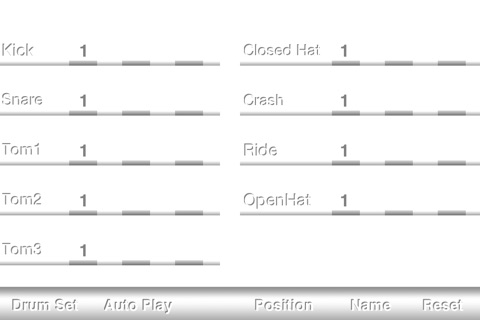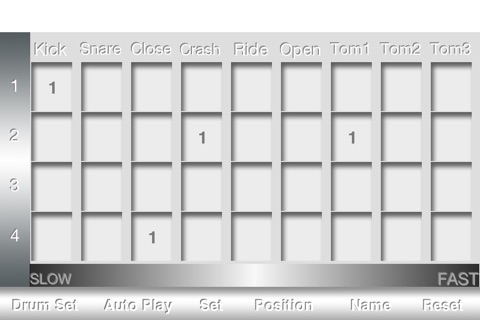Enjoy playing a realistic drum.
This application is very simple to use.
Simply tap the drum on the screen.
Tap lightly just like sliding on the drum. The way you tap controls the intensity of the sound as if you play a real drum set.
Watch YouTube RamSystem.
You can select up to 10 sounds for each drum on the screen.
Youll be able to play 3 different sounds at the same time.
How to play
1. Drum Set
Setup the drum sound. Up to 3 different sounds can be played simultaneously.
2. Auto Play
Assign a sound number to each drum pad. It allows you to play automatically up to 40 steps.
Number Slider on the left side
- It shows the steps.
- Select the steps by sliding your finger up and down.
Set/Play
- Setup the drum number and speed on the Set screen.
- Tapping the Play button starts a session.
- Tapping the Set button again ends the session.
Slow/Fast at the bottom
- Adjust the playing speed by touching on the bar zone.
3. Position
It allows you to position each drum set.
Arrange the drums at your desired position.
Tapping the Reset button to restore its original position.
4. Name
Display the drum name.